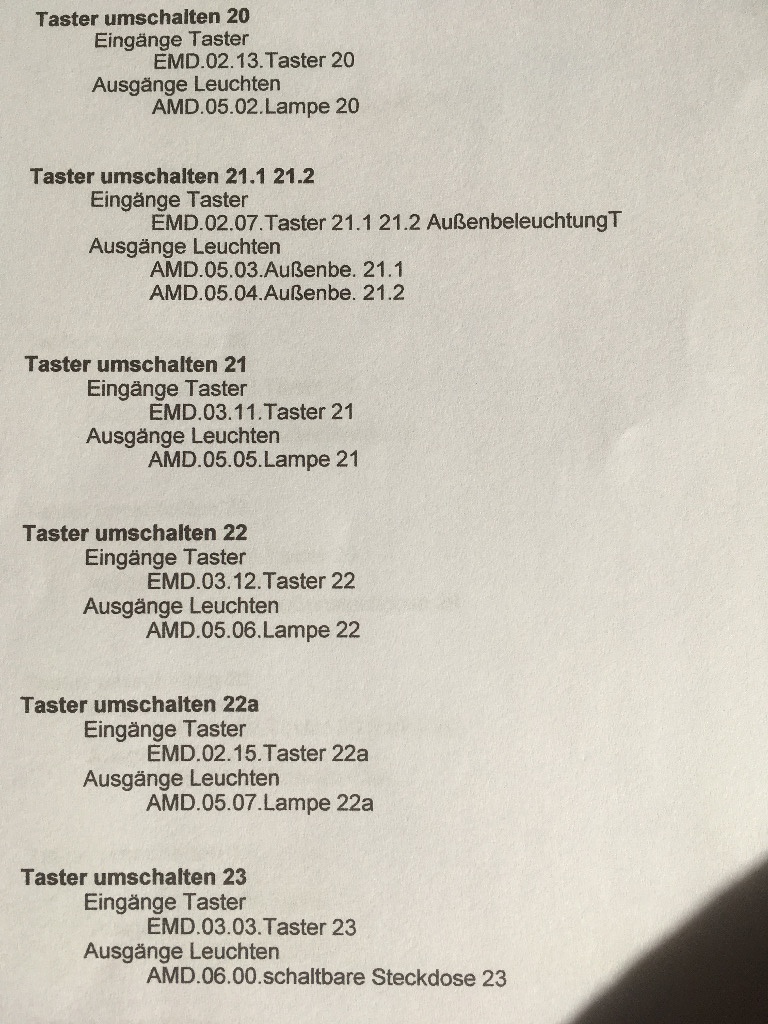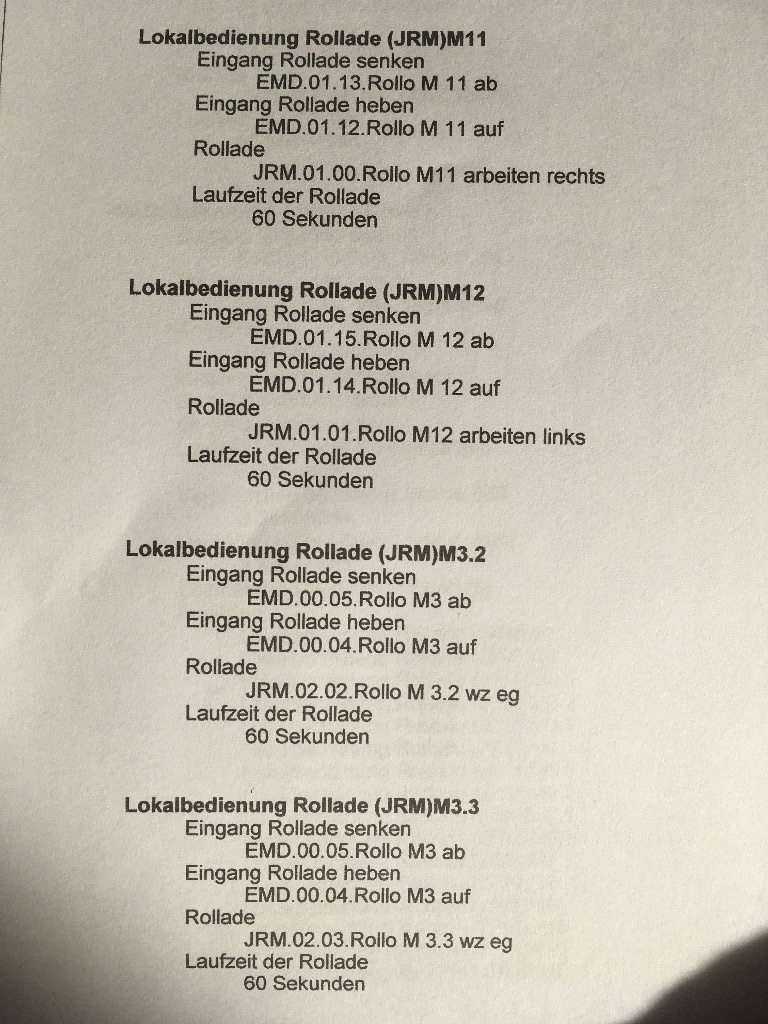- Beiträge: 31
- Dank erhalten: 1
PHC 940 STM V1 an Openhab1 oder 2 anbinden.
- idcotton
-
 Autor
Autor
- Offline
- Senior Mitglied
-

wir haben gerade in den Bauunterlagen für das Haus, folgende Ausdrucke gefunden.
Das ist ein Teil der Konfiguration der 940 STM.
Ist jemand so nett und könnte mir ein Paar Beispiele für OpenHab geben, anhand dieser Bezeichnungen.
Die von Haribo sehen etwas anders aus und ich kann noch nicht so richtig den Zusammenhang erkennen.
Vielen Dank!
Bitte Anmelden oder Registrieren um der Konversation beizutreten.
- haribo
- Offline
- Senior Mitglied
-

- Beiträge: 69
- Dank erhalten: 13
ich sitze leider nicht vor meinem System - versuche dir aus der Erinnerung dennoch, ein paar Denkanstöße zu geben.
Der Nachteil an deinem Ausdruck ist, dass er wenig Hinweise über die Lage der Lampen bzw. Steckdosen gibt. Ich würde daher mit einer der beiden Aussenbeleuchtungen starten.
Dazu musst du in der URL bei z. B. "AMD.05.03 Außenb. 21.1" den Ausdruck omd.05.out3 verwenden.
Weiterhin empfehle ich dir (so wie Andreas bereits getan), zunächst die Webseite von xWRC und dort die Kommandozeile zu nutzen. Dort kannst du die Befehle direkt absetzen. Erst wenn dies funktioniert, solltest du wieder via openhab testen.
Soweit ich weiß, lässt sich das Steuermodul nicht auslesen. Ich empfehle dir daher, dich mittels Systemsoftware zu verbinden und ein Projekt zu eröffnen. Dort solltest du zunächst alle Module aufnehmen. Diese sind ja auf deinem Foto abgebildet. Die Moduladressen kannst du den Stellungen der DIP-Schalter entnehmen.
Danach kannst du z. B. über die Service-Funktion Ausgänge umschalten und so nach und nach die exakte Belegung der einzelnen Ausgänge aufnehmen.
Das gleiche machst du mit der Service-Funktion für Eingänge.
Danach hast du die exakten Adressen der Eingänge und insbesondere der Ausgänge. Letztere solltes du in openhab referenzieren und schalten (nicht die Taster).
Zum Schluss wäre eine Nachbildung der vorhandenen Funktion und ein Upload in die Steuerung denkbar. Aber Vorsicht - es gibt kein zurück.
Habt ihr schon versucht, über den Vorbesitzer bzw. dessen Elektriker die Projektdatei zu bekommen?
Ich hoffe, meine Denkanstöße helfen dir weiter.
Gruß, Harald
Bitte Anmelden oder Registrieren um der Konversation beizutreten.
- idcotton
-
 Autor
Autor
- Offline
- Senior Mitglied
-

- Beiträge: 31
- Dank erhalten: 1
wir haben am Wochenende große Fortschritte gemacht.
Wir konnten alle Lampen, Rollos und Steckdosen identifizieren.
Es ist auch schon alles in OpenHAB2 eingetragen und Funktioniert.
44 Lampen
3 Steckdosen
16 Rollos
Folgende Probleme haben wir jetzt noch:
1. Eine Lampe ist wohl mit einem Dimmer belegt und verhält sich anders als die anderen Lampen. Die Lampe kann eingeschaltet werden und fängt dann an zu dimmen, von ganz hell bis ganz dunkel. Das macht die Lampe so lange, bis wir erneut ein einschalt Signal senden.
Dann bleibt die Lampe bei der Dimm Position stehen. Die Lampe reagiert aber nicht mehr auf ein Ausschaltsignal und muss manuell am Taster ausgeschaltet werden.
Hast Du hier eine Idee?
2. Der Schaltzustand wird in der OpenHab App angezeigt wenn ich die Aktoren darüber schalte,
Licht ON/OFF usw.
Wenn aber die Aktoren manuell am Taster geschaltet werden, wird der Schaltzustand in der App und in Openhab nicht registriert.
Ich denke deshalb benutzt Du xPHCLogd oder?
Wir haben die USB Sticks für die RS485 Schnittstelle schon in verschiedenen Varianten da und auch in ausreichender Stückzahl zum Tauschen. Ich habe gelesen, das auch bei Dir Probleme aufgetreten sind mit verschiedenen USB Sticks.
Ich habe deshalb drei Hersteller gewählt und jeweils 3 Stk. Bestellt.
Kannst Du mir vielleicht dein Vorgehen erklären, was ich beim MQTT Binding und xPHCLogd beachten muss. Bei Dir läuft es ja einwandfrei und ich wäre für die Hilfe echt dankbar.
3. Wenn Du auch Gruppen für Rollos und/oder Lampen erstellt hast, wäre es auch sehr nett von Dir, wenn wir Auszüge deiner Sitemap bekommen könnten.
Wenn noch jemand andere hilfreiche Informationen zu den oben genannten Themen hat, immer her damit.
Danke und viele Grüße
Maik
Bitte Anmelden oder Registrieren um der Konversation beizutreten.
- idcotton
-
 Autor
Autor
- Offline
- Senior Mitglied
-

- Beiträge: 31
- Dank erhalten: 1
Sitemap:
Items:
Bitte Anmelden oder Registrieren um der Konversation beizutreten.
- haribo
- Offline
- Senior Mitglied
-

- Beiträge: 69
- Dank erhalten: 13
herzlichen Glückwunsch - ihr scheint ja wirklich echte Fortschritte zu machen.
Zu 1.
Das Phänomen kenne ich nicht. Ich habe zurzeit einen Dimmer im Einsatz. Die gedimmte Leuchte kann ich über die Service-Funktion ein - und auschalten. Aber du wolltest sie ja nur identifizieren. Wenns über den Taster funktioniert ist ja alles gut.
Zu 2.
Ja - genau das ist der Grund, warum ich xPHClogd (und MQTT) verwende. Ich möchte den richtigen Status visualisieren - auch wenn jemand "an openhab vorbei" mit einem Taster schaltet.
Vorgehen (erst einmal grob):
- Zuerst muss xPHClogd funktionieren. Nutze am Anfang die --console Option. In der Ausgabe muss dann nach Umschalten eines Ausgangs (einer Leuchte) etwas wie folgt protokolliert werden:
- danach musst du MQTT konfigurieren und kannst die Rückmeldungen in openhab einbinden (bei Bedarf weitere Details wenn du den ersten Schritt geschafft hast. Ich habe im Moment nicht so viel Zeit)
Zu 3.
Gruppen von Rollos habe ich nicht. Ich habe aber Gruppen von Lampen bzw. Steckdosen gebildet und kann diese dann allesamt auf einen Blick darstellen. Ich hänge die Dateien einmal an - ist aber noch in Arbeit..
Gruß, Harald
Bitte Anmelden oder Registrieren um der Konversation beizutreten.
- idcotton
-
 Autor
Autor
- Offline
- Senior Mitglied
-

- Beiträge: 31
- Dank erhalten: 1
vielen Dank!
Ja Du hast mit deiner Hilfe sehr zu unserem Erfolg beigetragen.
Ich werde jetzt weiter Vorgehen wie von Dir beschrieben. Ich melde mich wieder wenn ich weitere Details brauche. Für mich ist es auch immer eine große Herausforderung und tüftele gerne rum. Mein Nachbar wollte mir schon in seinem Haus ein Schlafplatz einrichten weil ich in den letzten Wochen viel Zeit bei Ihm verbracht habe.
Vielleicht können wir Dich im Sommer mal zum Grillen einladen für deine Mühe
Viele Grüße
Maik
Bitte Anmelden oder Registrieren um der Konversation beizutreten.
- idcotton
-
 Autor
Autor
- Offline
- Senior Mitglied
-

- Beiträge: 31
- Dank erhalten: 1
ich habe die USB RS485 Schnittstelle erfolgreich konfiguriert.
XPHCLod funktioniert und gibt folgende Daten aus:
XPHCLOG.INI sieht so aus:
Das MQTT Binding habe ich in OpenHab2 installiert.
Die MQTT.cfg sieht so aus:
Das OpenHab2 ITEM sieht so aus:
Nur leider verändert sich der Status in der Openhab IOS App nicht wenn ich die Schalter manuell per Hand an der Wand schalte.
Was habe ich falsch gemacht?!?
Openhab2 und Mosquitto läuft auf dem RSP2 mit der IP:192.168.178.23
XWRC und XPHCLog läuft auf dem RSP2 mit der IP:192.168.178.28
Danke und Gruß
Maik
Bitte Anmelden oder Registrieren um der Konversation beizutreten.
- haribo
- Offline
- Senior Mitglied
-

- Beiträge: 69
- Dank erhalten: 13
ich habe in der mqtt.cfg noch ein paar optionale Parameter gesetzt - ist aber glaube ich nicht relevant:
Die modules-Angabe ist - soweit ich das verstehe - nicht korrekt. Sie müsste bei dir etwa wie folgt aussehen:
Wenn xphclogd und mosquitto auf dem gleichen Rechner laufen, dann probier mal in der xphclogd.ini statt remaddr=192.168.178.23
explizit remaddr=127.0.0.1 zu setzen (hatte bei mir auch Anlaufschwierigkeiten damit).
Ob mosquitto Daten von xphclogd empfaengt, kannst du wie folgt testen:
Bevor dir der MQTT-Client mosquitto_sub keine Daten anzeigt, brauchst du unter openhab nicht weiter suchen.
Viel Erfolg!
Harald
Bitte Anmelden oder Registrieren um der Konversation beizutreten.
- idcotton
-
 Autor
Autor
- Offline
- Senior Mitglied
-

- Beiträge: 31
- Dank erhalten: 1
ich bekomme Daten zu Mosquitto gesendet.
Das habe ich noch nicht verstanden:
Die modules-Angabe ist - soweit ich das verstehe - nicht korrekt. Sie müsste bei dir etwa wie folgt aussehen:
modules=jrm.4;jrm.5;jrm.6;jrm.7
Du musst dort deine 4 JRM-Module mit den verwendeten Adressen auflisten.
Ich benutze doch nur jrm.0 und omd.0 (siehe Items oben).
Ich habe gesehen, dass du eine andere Schreibweise benutzt.
Ich schreibe omd.07.out1 und du omd.7.out1.
Werde das bei mir mal ändern und dann die modules= richtig eintragen!
Bekommst Du denn die Schaltzustände im Openhab angezeigt, wenn Du die Schalter an der Wand manuell betätigst?
Dann habe ich in deiner Items Datei gesehen, dass du den Status der Rollos nicht per Mosqoitto bekommst.
Hat das einen Grund, oder hast du das nur noch nicht umgesetzt.
Gruß
Maik
Bitte Anmelden oder Registrieren um der Konversation beizutreten.
- idcotton
-
 Autor
Autor
- Offline
- Senior Mitglied
-

- Beiträge: 31
- Dank erhalten: 1
ich habe die Änderung in der XPHCLOG.INI jetzt durchgeführt in Bezug auf die Module.
Mir ist noch etwas aufgefallen.
Wenn ich per Openhab App schalte, dann kommt der ON/OFF Status zurück.
Wenn ich manuell per Taster Schalte, dann kommt nur Toggle zurück.
Kann dass das Problem sein, warum der Status bei manueller Schaltung nicht an OpenHab zurück gegeben wird?
Danke und Gruß
Maik
Bitte Anmelden oder Registrieren um der Konversation beizutreten.
- Andreas
-

- Offline
- Platinum Mitglied
-

- Beiträge: 277
- Dank erhalten: 56
auf dem internen RS485-Bus sieht man die Befehle, die von der STM zu den Modulen und umgekehrt gehen.
Über OpenHAB schaltest Du den Ausgang direkt auf ein bzw. aus. Das siehst Du als ON bzw. OFF.
Über den Taster an einem Eingangsmodul benutzt Du den Befehl "Ausgang umschalten", was Du als "Toggle" siehst.
D.h. erst das Ausgangsmodul legt dann fest, ob ein- oder ausgeschaltet wird, je nach Zustand des Ausgangs.
OpenHAB kann jetzt mit "Toggle" nichts anfangen, daher siehst Du auch keine Visualisierung.
Ändern könntest Du das in der PHC-Programmierung wie folgt:
Bisher hast Du eine einfache Verbindung
Eingang>0, dann Ausgang umschalten
Jetzt müsstest Du eine Verknüpfung programmieren:
Eingang>0 UND-Bedingung Ausgang=AUS, dann Ausgang einschalten, sonst Ausgang ausschalten
Gruß
Andreas
PHC STM V2, EMD,AMD,JRM und DIM-Module, Wind, Regen und Sonnen-Sensor, Visualisierung mit OpenHAB
Bitte Anmelden oder Registrieren um der Konversation beizutreten.
- idcotton
-
 Autor
Autor
- Offline
- Senior Mitglied
-

- Beiträge: 31
- Dank erhalten: 1
da sind wieder meine Probleme.
Ich kann an der PHC Programmierung nichts ändern.
Kann ich evt. diese Meldungen für die Visualisierung verwenden?
Hier kommt nämlich bei beiden Schaltvorgängen der gleiche Wert.
2017-03-20,18:36:11,00010240,M,omd.7.modAck,o0=4 ( für ON)
2017-03-20,18:36:11,00010240,M,omd.7.modAck,o0=0 (für OFF)
Vielleicht kann man das in Kombination abfragen, da ja das out.xx in dieser Zeile fehlt.
Hast Du dazu eine Idee?
So sieht das ITEM im Openhab bis jetzt aus:
Danke und Gruß
Maik
Bitte Anmelden oder Registrieren um der Konversation beizutreten.
- Andreas
-

- Offline
- Platinum Mitglied
-

- Beiträge: 277
- Dank erhalten: 56
ich weiß nicht, ob man den xPHClogd so konfigurieren kann, dass Du auch die "modACK" bekommst...
In dem modACK des Ausgangsmoduls ist der Status ALLER Ausgänge binär codiert.
Deine 4 bedeutet also, dass Ausgang 2 an ist und alle anderen Ausgänge aus.
Du könntest also dafür in OpenHAB eine Regel machen, die diese Antwort auswertet und somit den Status aller Ausgänge dieses Ausgangsmoduls setzt. Das sollte klappen.
Gruß
Andreas
PHC STM V2, EMD,AMD,JRM und DIM-Module, Wind, Regen und Sonnen-Sensor, Visualisierung mit OpenHAB
Bitte Anmelden oder Registrieren um der Konversation beizutreten.
- haribo
- Offline
- Senior Mitglied
-

- Beiträge: 69
- Dank erhalten: 13
ich kenne das Problem und es verhält sich so, wie Andreas beschrieben hat.
Allerdings hätte ich noch eine andere Lösungsvariante. Ich habe eine Dummy-Funktion genutzt, in der alle Rückmeldungen aller Ausgangsmodule einen Merker setzen bzw. rücksetzen. Erst, wenn PHC den Status eines Ausgangs verarbeiten musst, wird offensichtlich beim Togglen auch der Status übermittelt.
Hast du zufällig einen Ausgang (z. B. Bad/WC), dessen Schaltzustand über LED angezeigt wird? Wenn ja, könntest du damit mal testen. Dann sollte ein Status-Update auch beim Togglen übermittelt werden.
Anderenfalls musst du wohl die Steuerung nachprogrammieren
Gruß, Harald
Bitte Anmelden oder Registrieren um der Konversation beizutreten.
- haribo
- Offline
- Senior Mitglied
-

- Beiträge: 69
- Dank erhalten: 13
idcotton schrieb: Kann ich evt. diese Meldungen für die Visualisierung verwenden?
Hier kommt nämlich bei beiden Schaltvorgängen der gleiche Wert.
2017-03-20,18:36:11,00010240,M,omd.7.modAck,o0=4 ( für ON)
2017-03-20,18:36:11,00010240,M,omd.7.modAck,o0=0 (für OFF)
Vielleicht kann man das in Kombination abfragen, da ja das out.xx in dieser Zeile fehlt.
Es schein ein Idikator für den Schaltzustand zu sein. Ich fürchte, dass diese Informationen nicht beim MQTT-Broker ankommen, weil xphclogd sie nicht auswertet bzw. weiterreicht. Du kannst ja mal schauen, was in den beiden Schaltszenarien beim MQTT-Broker ankommt.
Generell würde ich dir empfehlen, ein zweites gebrauchtes Steuermodul zu beschaffen, um dort die Anlage nachzuprogrammieren. Nachdem du ja alles identifiziert hast, ist das kein so großes Problem mehr. Und wenn du auf einem zweiten Modul arbeitest, kannst du zum Feierabend solange das Projekt noch nicht abgeschlossen ist das alte STM ja wieder in Betrieb nehmen.
Schau mal: www.ebay.de/itm/940-STM-PHC-Steuerung-He...e:g:1ZEAAOSwhlZYsvWh
Gruß Harald
Bitte Anmelden oder Registrieren um der Konversation beizutreten.