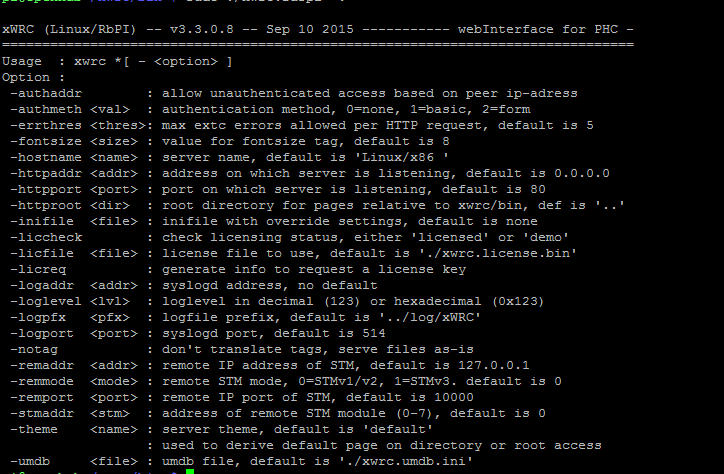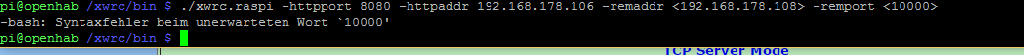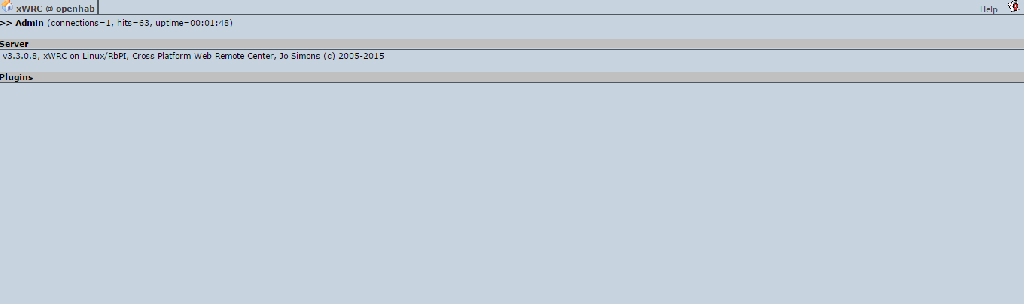- Beiträge: 5
- Dank erhalten: 0
Raspi4PHC
- Holliwyoming
- Offline
- Junior Mitglied
-

Thank You for your help
It works
Holger
Bitte Anmelden oder Registrieren um der Konversation beizutreten.
- andruba
- Offline
- Junior Mitglied
-

- Beiträge: 8
- Dank erhalten: 0
eventuell kannst du mir auch weiterhelfen..
Ich habe die Dateien auch bei mir auf dem Raspi installiert und muss jetzt bestimmt die Ip des Nport5110 RS232=IP irgendwo pflegen.
Wo mach ich das?
Müssen sonst noch irgendwelche Dinge beachtet werden?
Danke und schöne Grüße
Andreas
Bitte Anmelden oder Registrieren um der Konversation beizutreten.
- Holliwyoming
- Offline
- Junior Mitglied
-

- Beiträge: 5
- Dank erhalten: 0
Ich bin auch ganz bei den Anfängen
Mein Steuermodul kann nur RS 232, ich habe ein USB2RS232 Kabel an meinen Pi
Versuche das jetzt mal ans laufen zu bekommen.
Mir ging es Erstmal darum den Web Server zum laufen zu bekommen.
Gruss Holger
Bitte Anmelden oder Registrieren um der Konversation beizutreten.
- Holliwyoming
- Offline
- Junior Mitglied
-

- Beiträge: 5
- Dank erhalten: 0
So ganz verstehe ich die zusammenhänge noch nicht
Kann mir jemand das nochmal genau erklären
xwrc läuft Bei Aufruf der IP Adresse im Webbrowser unter Port 8080 öffnet sich die default Seite von Josimon
ser2net hat den Eintrag in der conf für meinen USB2SERIEL Adapter (4001:telnet:600: /dev/ttyUSB0:9600 8DATABITS NONE 1STOPBIT BANNER)
was muss ich jetzt tun um zumindest mal ein Status aus PHC auszulesen
Gruss Holger
Bitte Anmelden oder Registrieren um der Konversation beizutreten.
- simonjo
-

- Offline
- Elite Mitglied
-

- Beiträge: 150
- Dank erhalten: 56
xWRC cannot use a serial port !!! So you need an RS232-to-IP convertor.
When using the NPort 5110 you need following settings:
1) Serial port settings
19200 baud, 8 databits, 1 stopbit,, no parity, no flowcontrol, disable FIFO, RS232
2) Operating settings:
Operation mode: TCP Server mode
TCP alive check: 7
Inactivity time: 0
Max connection: 1..
Packing length: 0
delimiter 1: C1 + enable
delimiter process: do nothing
Force transmit: 0
Local TCP port: 10000
When starting xWRC you add following params:
--remaddr <address-of-nport> --remport <local-tcp-port-of-nport>
Jo
Bitte Anmelden oder Registrieren um der Konversation beizutreten.
- andruba
- Offline
- Junior Mitglied
-

- Beiträge: 8
- Dank erhalten: 0
Bitte Anmelden oder Registrieren um der Konversation beizutreten.
- simonjo
-

- Offline
- Elite Mitglied
-

- Beiträge: 150
- Dank erhalten: 56
You should start xWRC as follows:
cd xwrc/bin
./xwrc.raspi -httpport 8080 -httpaddr 192.168.178.106 -remaddr <ip-addr-of-convertor> -remport <ip-port-of-convertor>
In another terminal window check that xWRC is listening on port 8080 by doing
netstat -an | grep 8080
Now you should see a line like this:
pi@raspberrypi:/sources/xdvpt/xwrc/linux$ netstat -an | grep 8080
tcp 0 0 0.0.0.0:8080 0.0.0.0:* LISTEN
This verifies that xWRC is listening
Bitte Anmelden oder Registrieren um der Konversation beizutreten.
- andruba
- Offline
- Junior Mitglied
-

- Beiträge: 8
- Dank erhalten: 0
Bitte Anmelden oder Registrieren um der Konversation beizutreten.
- simonjo
-

- Offline
- Elite Mitglied
-

- Beiträge: 150
- Dank erhalten: 56
So enter:
./xwrc.raspi -httpport 8080 -httpaddr 192.168.178.106 -remaddr 192.168.178.108 -remport 10000
Verify that -remport 10000 matches the settings on your RS232-to-IP convertor
Bitte Anmelden oder Registrieren um der Konversation beizutreten.
- andruba
- Offline
- Junior Mitglied
-

- Beiträge: 8
- Dank erhalten: 0
Bitte Anmelden oder Registrieren um der Konversation beizutreten.
- simonjo
-

- Offline
- Elite Mitglied
-

- Beiträge: 150
- Dank erhalten: 56
Give me some time to refresh all package contents and make a small presentation how to use xWRC.
mvg, Jo
Bitte Anmelden oder Registrieren um der Konversation beizutreten.
- simonjo
-

- Offline
- Elite Mitglied
-

- Beiträge: 150
- Dank erhalten: 56
Just download xwrc.3.3.0.9.data.zip and xwrc.3.3.0.9.core.zip, these contain all files for installation.
Then follow xWRC-GettingStarted.pdf on how to install and use xWRC. This also includes explanation on how to create HTML links to control your PHC system.
Jo
Bitte Anmelden oder Registrieren um der Konversation beizutreten.
- andruba
- Offline
- Junior Mitglied
-

- Beiträge: 8
- Dank erhalten: 0
Thanks a lot for your help.
I 've followed your instructions and it works . Great!!
I will first of all test now , how do I configure openhab with the HTML commands .
Thanks again for your help!
When I once such an extent that it is functioning properly , then I 'll be happy to offer the rest of the community in German .
best regards
Andreas
Bitte Anmelden oder Registrieren um der Konversation beizutreten.
- ansgar75
-
- Offline
- Premium Mitglied
-

- Stay hungry, stay foolish! - Steve Jobs
- Beiträge: 111
- Dank erhalten: 14
simonjo schrieb: Ok, I composed new packages that are up-to-date and created a small getting started presentation.
Hello Jo,
Thank you for your great work and support.
I would like to run the xWRC on Linux in a Virtual Machine (existing Ubuntu VM). Is there a specific compilation necessary?
Ansgar
Peha PHC V3 seit 2017 (vorher V2 seit 2009) im Neubau - MCC - JRM - EMD - AMD - DIM - UIM - FUI - Module
IP-Symcon Smarthome Software auf Intel NUC mit Ubuntu 20.04LTS (Einbindung von PHC tlw. über Webinterface der V3)
Bitte Anmelden oder Registrieren um der Konversation beizutreten.
- simonjo
-

- Offline
- Elite Mitglied
-

- Beiträge: 150
- Dank erhalten: 56
I guess you want to use a Windows PC to run a Linux VM on it, then I will need to add the x86 Linux version, let me look into it.
Jo
Bitte Anmelden oder Registrieren um der Konversation beizutreten.